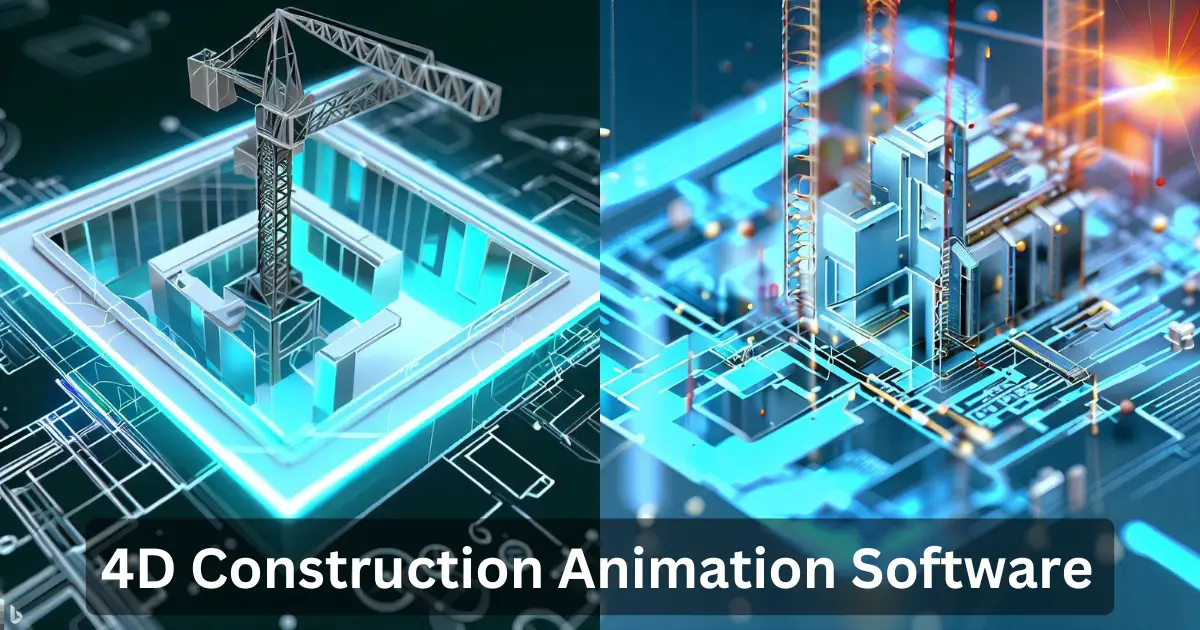The construction industry is constantly evolving and facing new challenges and opportunities. One of the most promising innovations in recent years is using 4D construction animation software, which can create realistic and dynamic simulations of the construction process over time.
4D construction animation software can help contractors, engineers, architects, and clients to visualize, plan, coordinate, and optimize the construction project from start to finish.
In this article, we will explain what 4D construction animation software is and how it works, its benefits and challenges, and how to create a 4D construction animation using a combination of Revit, Navisworks, and 3DS Max.
By the end of this article, you will have a better understanding of the value and potential of 4D construction animation software for the construction industry.
What is 4D Construction Animation Software and How Does It Work?
4D construction animation software is a type of software that can link a 3D model of a building or structure with a construction schedule and create a 4D simulation of the construction process over time.
4D stands for four dimensions: the three spatial dimensions (length, width, and height) plus time. A 4D simulation can show how the building or structure will be constructed step by step, what materials and equipment will be used, what space and resources will be needed, and what risks or issues may arise.
Top 3 Best 4D Construction Animation Software
There are different types of 4D construction animation software available in the market, each with its own features and capabilities. Some examples are:
1. Navisworks:
Navisworks is an out-of-the-box 4D simulation software that can import 3D models from various sources, such as Revit, AutoCAD, SketchUp, etc., and link them with a construction schedule from Microsoft Project or Primavera.
Navisworks can create a 4D simulation that can be played back, paused, fast-forwarded, or reversed. Navisworks can also perform clash detection, quantity takeoff, cost estimation, and other analysis functions.
2. Fuzor:
Fuzor is a 4D simulation software that can integrate with Revit and synchronize changes in real time.
Fuzor can create a 4D simulation that can be viewed in different modes, such as realistic rendering, x-ray mode, or heat map mode. It can also perform collision detection, site logistics planning, material tracking, and other functions.
3. Synchro:
Synchro is a 4D simulation software that can import 3D models from various sources and link them with a construction schedule from Microsoft Project or Primavera.
Synchro can create a 4D simulation that can be viewed from different perspectives, such as plan view, elevation view, or section view. It can also perform resource management, risk analysis, progress tracking, and other functions.
Also Read:
15 Best Doodle Animation Software: Create Stunning Visuals with Ease
12 Best Anime Servers Discord: Your Gateway to Anime Discussions
70 Exciting Midjourney Anime Prompts
What are the Benefits of Using 4D Construction Animation Software?
Using 4D construction animation software can bring many benefits to the construction industry, such as:
1. Improved communication:
A 4D simulation can provide a clear and comprehensive visualization of the construction process that can be easily understood by all stakeholders involved in the project.
It can help to communicate the design intent, the construction methodology, the project milestones, and the expected outcomes. A 4D simulation can facilitate collaboration and feedback among different teams and disciplines.
2. Enhanced planning:
A 4D simulation can help to plan the construction process more effectively and efficiently. It can help to identify potential problems or conflicts before they occur on-site and find solutions or alternatives.
It can also help to optimize the use of space, time, and resources, and reduce waste and rework.
3. Increased coordination:
A 4D simulation can help to coordinate the activities and tasks of different trades and contractors on site.
A 4D simulation can help to ensure that the materials and equipment are delivered and installed at the right time and place, that the work areas are clean and safe, and that the quality standards are met. It can also help to monitor and control the progress and performance of the project.
4. Higher efficiency:
A 4D simulation can help to improve the efficiency and productivity of the construction process. It can help to reduce errors, delays, and costs, and increase quality, safety, and customer satisfaction.
It can also help to leverage the advantages of prefabrication, modularization, and automation.
Challenges and Limitations of Using 4D Construction Animation Software
However, using 4D construction animation software also comes with some challenges and limitations, such as:
1. Data quality:
A 4D simulation is only as good as the data that is used to create it. The 3D model and the construction schedule must be accurate, complete, and up-to-date to reflect the reality of the project.
Any changes or discrepancies in the data must be communicated and synchronized among all parties involved in the project.
2. Software compatibility:
A 4D simulation may require the use of different software applications and platforms, such as Revit, Navisworks, 3DS Max, etc.
These software applications and platforms may not be compatible or interoperable with each other, which may cause difficulties or errors in importing, exporting, or linking the data.
The software applications and platforms may also have different requirements and specifications for hardware, software, and network.
3. Skill and training:
A 4D simulation may require a high level of skill and training to create and use. The users of 4D construction animation software must have a good understanding of the software features and functions, as well as the construction process and terminology.
The users must also be able to interpret and analyze the results of the 4D simulation and apply them to the project.
4. Cost and time:
A 4D simulation may involve a significant amount of cost and time to create and maintain. The cost and time may depend on the complexity and scope of the project, the quality, and availability of the data, the software applications and platforms used, and the skill and training of the users.
The cost and time may also vary depending on the level of detail and realism of the 4D simulation.
Therefore, using 4D construction animation software requires careful planning, management, and evaluation to ensure that the benefits outweigh the challenges and that the 4D simulation adds value to the project.
How to Create a 4D Construction Animation Using Revit, Navisworks, and 3DS Max
In this section, we will describe how to create a 4D construction animation using a combination of Revit, Navisworks, and 3DS Max. This is one of the possible workflows that can be used to create a 4D simulation, but not the only one. The steps involved are:
Step 1: Create a 3D model in Revit
Revit is a software application that can create a 3D model of a building or structure using parametric components and intelligent objects.
The 3D model in Revit can include architectural, structural, mechanical, electrical, and plumbing elements, as well as materials, properties, and annotations.
The 3D model in Revit can also be divided into phases, such as existing, demolition, and new construction, to represent the different stages of the project. The 3D model in Revit can be exported as an NWC file, which is a format that can be read by Navisworks.
Step 2: Link the 3D model with a construction schedule in Navisworks
Navisworks is a software application that can import the 3D model from Revit and link it with a construction schedule from Microsoft Project or Primavera. The construction schedule can include tasks, durations, dependencies, resources, and costs.
The link between the 3D model and the construction schedule can be done manually or automatically, depending on the level of detail and complexity of the project.
The link can also be updated or modified as the project progresses. The linked 3D model and construction schedule can be used to create a 4D simulation in Navisworks, which can be played back, paused, fast-forwarded, or reversed.
The 4D simulation in Navisworks can also be exported as an FBX file, which is a format that can be read by 3DS Max.
Step 3: Enhance the 4D simulation in 3DS Max
3DS Max is a software application that can import the 4D simulation from Navisworks and enhance it with more realistic and dynamic effects, such as lighting, shadows, textures, materials, cameras, animations, etc.
The 4D simulation in 3DS Max can be rendered and exported as a video file, which can be viewed and shared with different stakeholders.
FAQs:
What can be simulated in a 4D construction simulation?
A 4D construction simulation can simulate the construction process over time, including the movement and installation of materials and equipment, the space and resources needed, the risks and issues that may arise, and the progress and performance of the project.
What is 4D construction?
4D construction is a term that refers to the use of 4D simulation in the construction industry. 4D construction can help to improve communication, planning, coordination, and efficiency in construction projects. 4D construction can also help to reduce errors, delays, and costs, and increase quality, safety, and customer satisfaction.
Is there a 4D animation?
Yes, there is a 4D animation. A 4D animation is a type of animation that shows the changes in an object or a scene over time. A 4D animation can be created using different software applications and platforms, such as Revit, Navisworks, 3DS Max, etc. A 4D animation can be used for various purposes, such as education, entertainment, marketing, etc.
What is 4D BIM software?
4D BIM software is a type of software that can link a 3D model of a building or structure with a construction schedule and create a 4D simulation of the construction process over time. 4D BIM software can help to visualize, plan, coordinate, and optimize the construction project from start to finish.
Is Revit a 4D software?
Revit is not a 4D software by itself, but it can be used as part 4D software workflow. Revit can create a 3D model of a building or structure using parametric components and intelligent objects. The 3D model in Revit can be exported as an NWC file, which can be imported and linked with a construction schedule in Navisworks. Navisworks can create a 4D simulation that can be exported as an FBX file, which can be imported and enhanced in 3DS Max. 3DS Max can create a 4D animation that can be rendered and exported as a video file.
Also Read:
Top 20 New Gen Anime You Can’t Afford to Miss: A Definitive Guide
Top 15 Must-See Anime to Watch When Bored: Say Goodbye to Dull Moments!
Conclusion:
In this article, we have explained what 4D construction animation software is and how it works, its benefits and challenges, and how to create a 4D construction animation using a combination of Revit, Navisworks, and 3DS Max.
We have shown that 4D construction animation software is a powerful tool that can help the construction industry to visualize, plan, coordinate, and optimize the construction process over time.
We have also shown that 4D construction animation software requires careful planning, management, and evaluation to ensure that it adds value to the project.
We hope that this article has given you a better understanding of the value and potential of 4D construction animation software for the construction industry.
Thank you for reading this article.😊